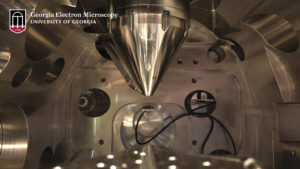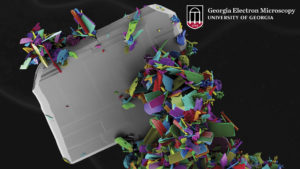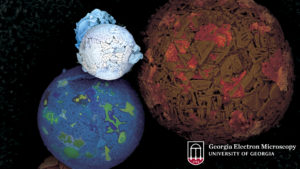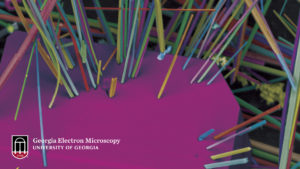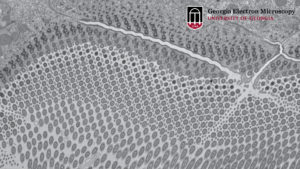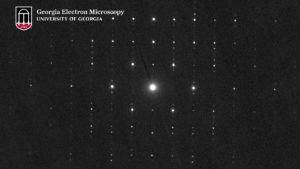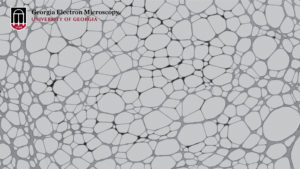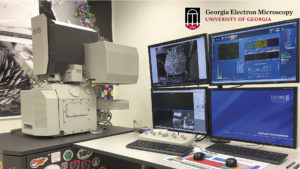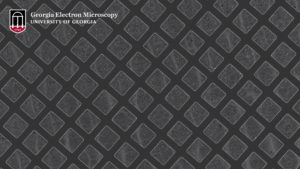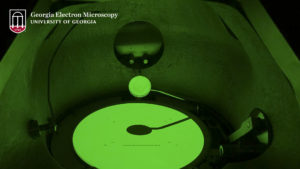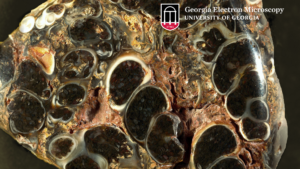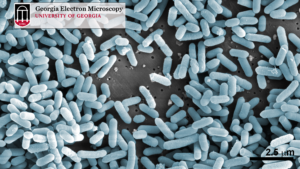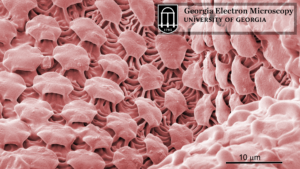Video Conferencing Backgrounds
How to make a Georgia Electron Microscopy image your background in Zoom
1. Click on a photo from the gallery below and save it to your device.
2. In Zoom, click the upward arrow, next to the Stop Video icon.
3. Select Choose Virtual Background.
4. Click the + in the top right corner and select the photo.
5. Check the Mirror my video box. The image will look backward to you but will appear normal to the person viewing your video feed.